Create, modify and interpret simple logic circuit diagrams. Students will only need to use NOT, AND, OR and XOR gates within logic circuits. Students will be expected to understand and use the following logic circuit symbols: 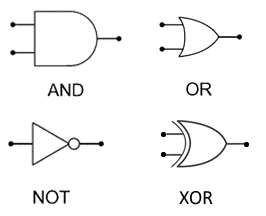 | Students should be able to construct simple logic circuit diagrams which contain up to three inputs. | 